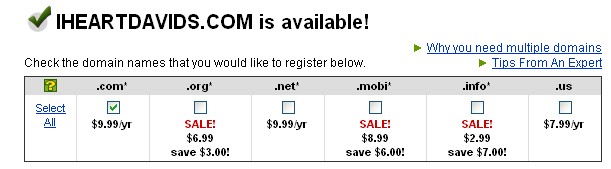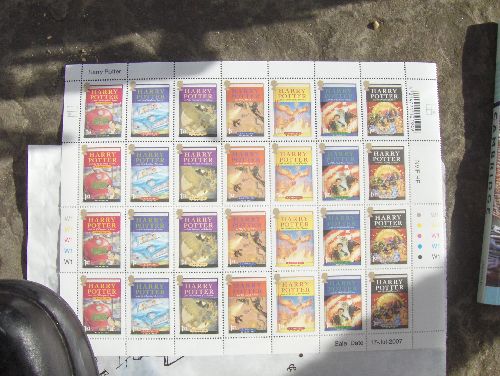Here’s my tip for the Geeks Are Sexy “How to” Contest.
This tip is for iPod Shuffle users. The problem with the Shuffle is that there is no way to control your music while you are listening to it. The Shuffle has two settings – either shuffle and straight-through. Typically, most people listen to it on shuffle setting. However, if you use a little smarts when importing your music into your Shuffle, you can use the straight-through setting to your advantage.
I have all of my music ripped to FLAC, so it’s not compatible with iTunes. That means I have to convert my music from FLAC to MP3 in order to import it into iTunes. I use this to my advantage.
When I convert the music, I make sure that the file naming convention is Artist Name first, then Song Name second. Then I import the music into iTunes and onto my iPod.
Now, when I am listening to music on my Shuffle, if I decide I want to hear more of a particular artist (say, for instance, David Bowie), I can just set the iPod to the straight-through setting. Because the files all start with the same name, I can hear all of the songs of a particular artist at one time, even though I’m listening to my “You ain’t got no control” Shuffle.
Hope you like it!